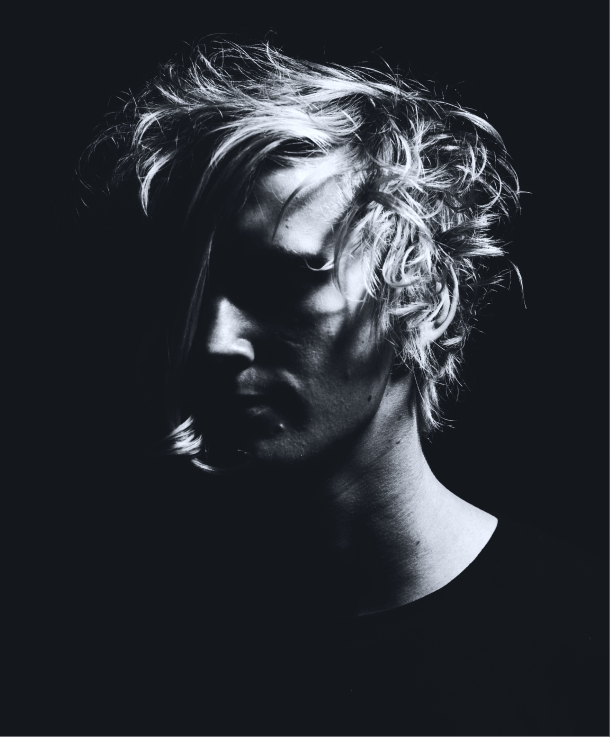What You shoud know?
Video cut
Is a critical element in video editing, enabling users to trim and remove undesired segments from video footage, ensuring a cohesive and engaging narrative flow. This involves selecting specific keyframes on the timeline to mark the beginning and end points of the segment to be removed. Skillful utilization of video cutting tools is vital for maintaining narrative coherence and enhancing overall video quality. Moreover, contemporary video editing software offers a range of features to preserve video integrity and facilitate smooth transitions between segments, ensuring a polished and professional result.
Color grading
Color grading is the process of adjusting and enhancing the colors in a video to achieve a desired visual style or mood. It involves tweaking parameters such as brightness, contrast, saturation, and color balance to create a cohesive and appealing look. Modern video editing software provides powerful tools for precise color manipulation, allowing filmmakers and editors to elevate the quality and impact of their videos.
soundtrack
A “soundtrack” is the audio accompaniment of a video, comprising music, and dialogue. It plays a crucial role in enhancing the visual content, evoking emotions, and immersing the audience in the narrative. Crafting a compelling soundtrack involves selecting and editing audio elements to synchronize with the visuals and convey the intended message or atmosphere effectively. In post-production, video editors strategically blend sound elements to create a cohesive audio-visual experience, enriching the overall impact and quality of the video.
Sound efects
When it comes to video editing, “sound effects” play a crucial role in enhancing the overall quality and impact of the final product. These effects can range from subtle ambient sounds to dramatic explosions, footsteps, or even the rustling of leaves. Adding sound effects during editing helps to create a more immersive and engaging viewing experience for the audience.
Video editors carefully select and incorporate sound effects that complement the visuals and contribute to the storytelling process. They adjust the timing, volume, and placement of each sound effect to ensure that it enhances rather than distracts from the narrative.
Moreover, sound effects can also serve practical purposes, such as covering up unwanted background noise or smoothing transitions between scenes. They add depth and realism to the video, making it more dynamic and memorable.
In summary, sound effects are an integral part of video editing, contributing significantly to the overall quality and effectiveness of the final production.
video efects
Utilizing video effects, including transitions, filters, overlays, and animations, enhances the visual appeal and storytelling of video content. Advanced software like Adobe After Effects offers a comprehensive suite of tools for applying and customizing these effects, allowing creators to achieve their desired visual aesthetic and elevate the quality of their videos.

8+ Years of Experience in Post-Production
Elevate Your Video Editing Game with videoeditormac.com
Welcome to the realm where creativity meets technology: video editing! In today’s digital landscape, the demand for captivating video content is ever-growing, and having the right tools is paramount for success. If you’re on the lookout for inspiration, expert guidance, or top-notch video editing software, look no further than videoeditormac.com.
At Video Editor Mac, we’re dedicated to empowering you with the knowledge and resources needed to master video editing on Mac. Dive into our extensive array of articles, reviews, and insights to uncover the latest trends, techniques, and software options in the world of video editing. Whether you’re a novice eager to explore the craft or a seasoned pro seeking advanced tips, videoeditormac.com has you covered.
Central to your editing journey is the choice of software. Explore our in-depth reviews of leading video editing programs for Mac to find the perfect match for your needs. Whether you’re seeking user-friendly options for beginners or feature-rich solutions for professionals, Video Editor Mac provides comprehensive guidance to help you make informed decisions.
But videoeditormac.com offers more than just software recommendations. It’s a hub of creativity and innovation, where you can discover how to elevate your videos with professional-grade effects, master editing techniques, and unleash your unique style. Join our thriving community of video enthusiasts and take your editing skills to new heights with videoeditormac.com as your trusted companion.
Tools to work
with
Explore video editors softwers


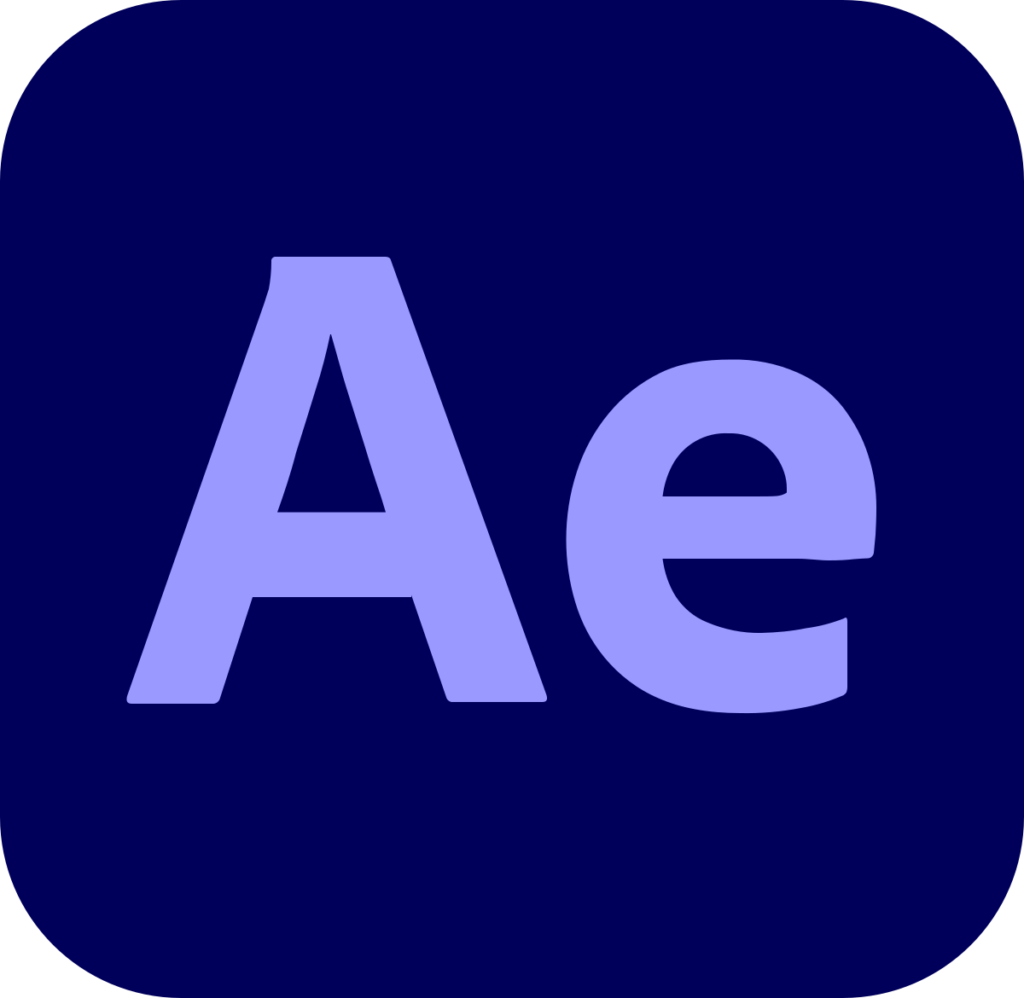
Testimonials
Words from happy visitors

Jason H
The video editor mac saved me so much time and effort in choosing the right editing software for my projects. I appreciate the thorough analysis and honest opinions—they made the decision-making process a breeze.

Emily K
I stumbled upon videoeditormac.com while searching for tips on color grading, and I’m so glad I did! Their tutorials are clear, concise, and easy to follow, and they’ve helped me take my videos to the next level. Thank you for the invaluable resources!

Sarah M
As a beginner in video editing, I was overwhelmed by the options available. Thanks to videoeditormac.com, I found clear and concise guides that helped me get started. Now I feel much more confident in my editing abilities